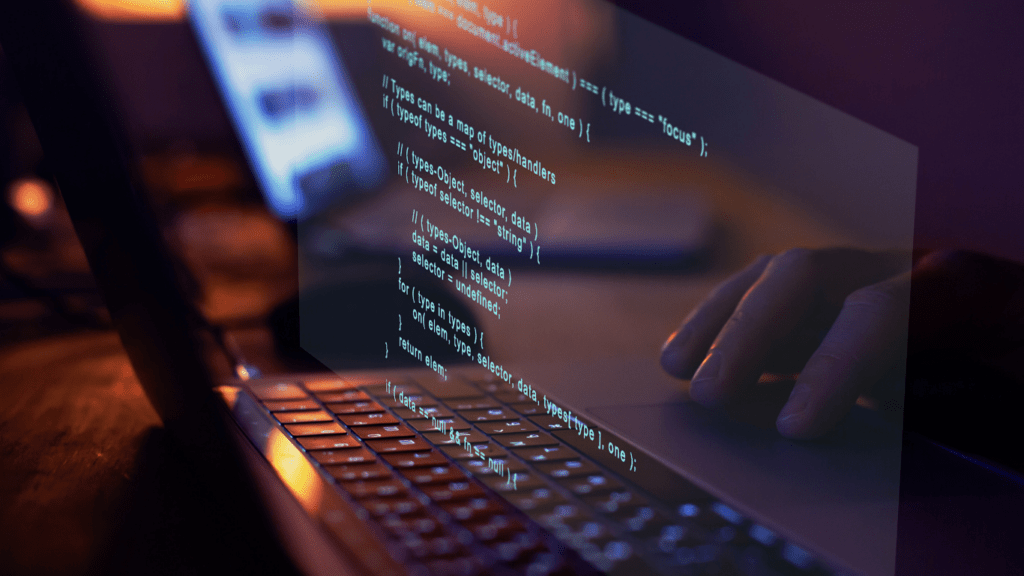Why Documentation Matters in Development
Documentation forms the backbone of communication in software development. It connects teams, accelerates progress, and ensures shared understanding across all stakeholders.
Enhancing Collaboration Through Clarity
- Clear documentation enhances collaboration by standardizing how knowledge is shared.
- When developers access well-organized guides and examples, they avoid misinterpretations and align their efforts.
- Precise documentation fosters seamless communication between teams working on interconnected modules or APIs.
For instance, adding sample use cases and detailed parameter explanations in API docs eliminates confusion during integration.
Reducing Onboarding Time for Developers
Comprehensive documentation reduces onboarding time by providing a roadmap for new developers. Developers quickly familiarize themselves with a project’s structure, dependencies, and workflows without relying solely on team members. A quick-start guide that includes installation steps, common commands, and troubleshooting tips enables efficient, independent onboarding. For example, I’ve seen teams integrate new hires faster with concise setup guides that outline every needed step.
Key Characteristics of Effective Documentation
Effective documentation acts as a bridge between developers and the technologies they use. I focus on attributes that make documentation clear, accessible, and valuable for its users.
Clarity and Conciseness
Clear and concise documentation reduces ambiguity and saves developers’ time. I use simple language, avoiding jargon when explaining concepts. For instance, breaking down a function’s purpose into brief, actionable steps prevents misunderstandings. Including only relevant details ensures developers grasp the information quickly without unnecessary digressions.
Accessibility and Searchability
Accessible and searchable documentation enables developers to retrieve information efficiently. I rely on logical structure, headings, and consistent formatting to guide users. Hyperlinks to related sections further enhance navigation. Search features like indexed keywords or integrated search bars allow developers to locate specific topics within seconds. Accessible formatting also caters to diverse platforms, ensuring usability on any device.
Up-to-Date and Relevant Content
Accurate, current documentation ensures its continued relevance. I prioritize updating documentation whenever codebases, APIs, or workflows change. Out-of-date instructions often lead to errors or confusion, slowing development progress. Version control systems, detailed change logs, and review schedules help maintain content accuracy. Providing examples that reflect the latest builds demonstrates diligence and boosts trustworthiness.
Tools and Techniques for Writing Developer-Friendly Docs

Effective tools and techniques make it easier to create documentation that developers find intuitive and helpful. Using the right platforms, writing strategies, and supporting elements ensures a seamless developer experience.
Choosing the Right Documentation Tools
Selecting suitable documentation tools lays the foundation for usability and accessibility. Platforms like Read the Docs or Docusaurus support integration with version control systems, automatic updates, and clear formatting. Markdown-based tools help maintain consistency, while API-specific platforms like Swagger or Postman facilitate direct interaction with endpoints. I prefer tools offering flexible customization and an intuitive user interface to ensure both readability and functionality.
Writing With the Developer in Mind
Writing targeted content addresses developer-specific challenges. I focus on understanding my audience’s expertise level and avoid overcrowding the documentation with irrelevant details. Using concise sentences and consistent formatting reduces cognitive load. Structuring content with sections like getting started, FAQs, and detailed guides helps developers find what they need quickly. I incorporate consistent terminology, as inconsistent naming or variable references can create confusion.
Incorporating Code Examples and Visual Aids
Including real-world code examples and visual aids enhances comprehension. I provide snippets formatted in supported syntax highlighting for clarity, ensuring example inputs and outputs reflect real use cases. Figures like flowcharts and diagrams clarify complex workflows or architecture. When I use screenshots, I annotate them to emphasize key points. These elements reduce reliance on lengthy text, making content easy to digest and apply immediately.
Common Mistakes to Avoid in Documentation
Mistakes in documentation can frustrate developers and hinder productivity. Avoiding these errors ensures documentation is clear, useful, and developer-friendly.
Overloading With Information
Detailed documentation is valuable, but excessive details can overwhelm developers. Focus on prioritizing essential content first, such as:
- quick-start guides
- API reference structures
- frequently used commands. Group information logically and layer it
- offering links to deeper details without crowding primary sections
Neglecting Regular Updates
Outdated documentation creates confusion and wastes developers’ time. I emphasize version control integration, ensuring updates match code changes. Automatically generate change logs for clarity, and periodically review all sections for relevance and accuracy to maintain trust and usability.
Ignoring Developer Feedback
Documentation improves significantly when feedback from its audience is integrated. I recommend providing clear channels for developers to report documentation gaps, inconsistencies, or unclear sections, such as surveys or dedicated GitHub issues. Prioritizing actionable feedback enhances content quality and usefulness.

 Frank Gilbert played an instrumental role in shaping the foundation of Code Hackers Elite. With a sharp eye for innovation and deep expertise in software architecture, Frank was central in building the technical framework that powers the platform today. His commitment to clean, scalable code and forward-thinking development practices helped establish a strong backbone for the site, ensuring that the delivery of tech news and coding resources remains seamless and efficient for users worldwide.
Frank Gilbert played an instrumental role in shaping the foundation of Code Hackers Elite. With a sharp eye for innovation and deep expertise in software architecture, Frank was central in building the technical framework that powers the platform today. His commitment to clean, scalable code and forward-thinking development practices helped establish a strong backbone for the site, ensuring that the delivery of tech news and coding resources remains seamless and efficient for users worldwide.