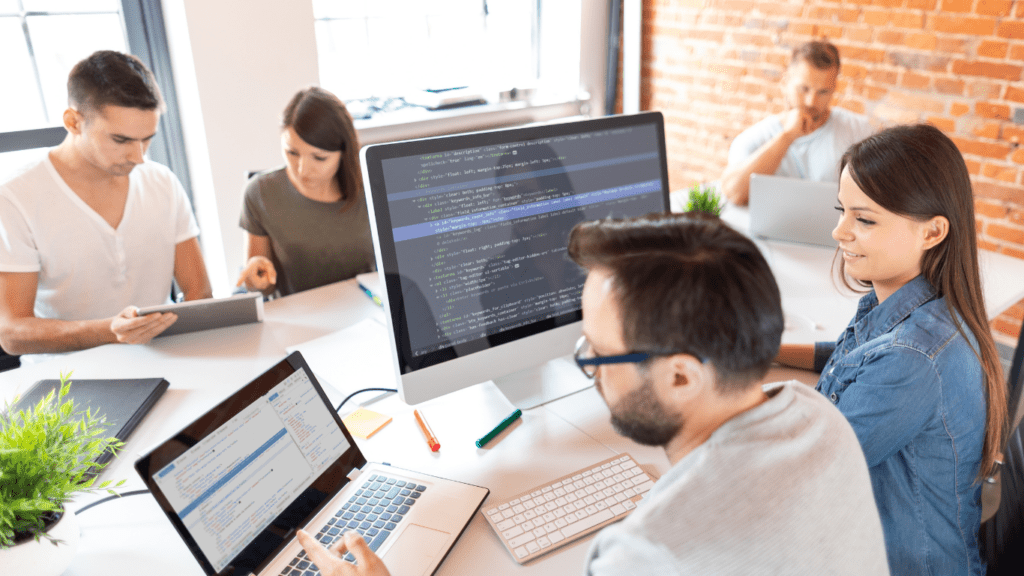Promises And Async/Await
Promises and async/await have transformed how JavaScript handles asynchronous code. They simplify workflows by replacing complex callback structures, making it easier to manage asynchronous tasks.
Understanding Promises In Modern JavaScript
A Promise represents the eventual result of an asynchronous operation. It’s in one of three states: pending, fulfilled, or rejected. By using .then(), .catch(), and .finally() methods, developers chain operations and handle errors effectively. For example:
const fetchData = (url) => {
return new Promise((resolve, reject) => {
setTimeout(() => {
if (url) {
resolve("Data received");
} else {
reject("No URL provided");
}
}, 2000);
});
};
fetchData("https://api.example.com")
.then((data) => console.log(data))
.catch((error) => console.error(error));
This code fetches data, processes success with .then(), and handles errors through .catch().
Real-World Use Of Async/Await In Applications
Async/await syntax makes asynchronous code look synchronous. It’s built on Promises but eliminates chaining, increasing readability. For example:
const fetchUserData = async (userId) => {
try {
const response = await fetch(`https://api.example.com/users/${userId}`);
const user = await response.json();
console.log(user);
} catch (error) {
console.error(error);
}
};
fetchUserData(1);
This function retrieves a user’s data from an API. The await keyword pauses execution until the Promise resolves, while try...catch manages errors. Developers often use async/await in applications where multiple asynchronous calls depend on each other. Examples include fetching data, uploading files, or running server-side processes.
EcmaScript Modules (ES Modules)
EcmaScript Modules (ES Modules) enable better code like:
- organization
- dependency management
- reusability in JavaScript
They simplify the process of breaking down functionalities into smaller components.
What Are ES Modules?
- ES Modules are JavaScript’s native module system, introduced in ES6.
- Unlike older methods like CommonJS or AMD, ES Modules use a declarative syntax for importing and exporting code.
- The
exportkeyword allows modules to share variables, functions, or objects, and theimportkeyword pulls them into other files.
For example:
// mathUtils.js
export const add = (a, b) => a + b;
export const subtract = (a, b) => a - b;
// main.js
import { add, subtract } from './mathUtils.js';
console.log(add(5, 3)); // Output: 8
Key benefits include static analysis for improved optimization and the ability to load modules dynamically.
How To Implement ES Modules In Real Projects
To implement ES Modules, ensure your project supports them, as older runtime environments might lack compatibility. Use the .mjs file extension or set "type": "module" in the package.json file for Node.js projects. For browsers, include the type="module" attribute in script tags.
Example:
<script type="module" src="main.js"></script>
Dynamic imports can greatly improve performance when loading non-critical modules. For instance:
import('./analytics.js').then(module => {
module.trackUserActivity();
});
In real projects, ES Modules work well in bundlers like Webpack, making code more maintainable by modularizing features like API calls, utility functions, or UI components.
Optional Chaining And Nullish Coalescing
Optional chaining and nullish coalescing simplify error handling and value assignments in JavaScript. These features minimize redundancy and prevent runtime errors in complex data structures.
Simplifying Code With Optional Chaining

Optional chaining (?.) provides a safe way to access deeply nested object properties without additional checks. If the property or method doesn’t exist, it immediately returns undefined instead of throwing an error.
For instance, consider accessing a user’s address:
const user = { profile: { name: "John", address: { city: "New York" } } };
const city = user.profile?.address?.city;
console.log(city); // Output: "New York"
const country = user.profile?.address?.country;
console.log(country); // Output: undefined
By using the ?. operator, I avoid manually verifying the existence of profile or address. This eliminates excess code and keeps implementations concise.
Practical Applications Of Nullish Coalescing
Nullish coalescing (??) handles default values when dealing with null or undefined. Unlike the logical OR (`
|
|
), it doesn't treat falsy values like 0or”` as invalid.
A practical scenario involves setting default values for user preferences:
const userPreference = { theme: null, fontSize: 14 };
const selectedTheme = userPreference.theme ?? "dark";
console.log(selectedTheme); // Output: "dark"
const fontSize = userPreference.fontSize ?? 16;
console.log(fontSize); // Output: 14
The ?? operator ensures that default fallback values only apply where null or undefined exist. This distinction is crucial for maintaining valid data inputs like false or 0.
Both optional chaining and nullish coalescing, when combined, streamline code structures, reduce errors, and improve readability in real-world applications.
New Array And Object Features
JavaScript’s recent updates bring enhancements to array and object handling, boosting efficiency and simplifying common operations. These features address everyday development challenges.
Useful Array Methods In Action
Modern JavaScript introduces methods like .flat(), .flatMap(), .findLast(), and .findLastIndex(), which streamline complex array operations.
.flat(): This method flattens nested arrays into a single-level array. For example,[1, [2, 3], [4, [5]]].flat(2)outputs[1, 2, 3, 4, 5], making it easier to handle deeply nested data structures..flatMap(): Combines mapping and flattening in a single step, simplifying transformations. For example,[2, 4, 6].flatMap(n => [n, n * 2])returns[2, 4, 4, 8, 6, 12]..findLast()and.findLastIndex(): These retrieve the last matching element or its index, respectively. For example:
[5, 12, 8, 130, 44].findLast(n => n > 10); // Outputs: 130
[5, 12, 8, 130, 44].findLastIndex(n => n > 10); // Outputs: 3
These methods enhance efficiency, especially when working with data-heavy applications.
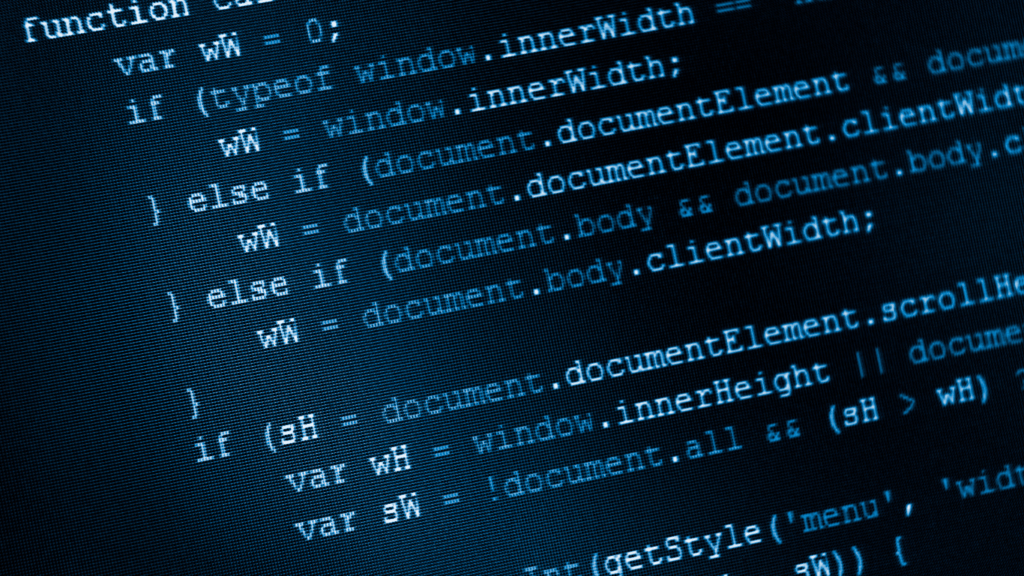
 Frank Gilbert played an instrumental role in shaping the foundation of Code Hackers Elite. With a sharp eye for innovation and deep expertise in software architecture, Frank was central in building the technical framework that powers the platform today. His commitment to clean, scalable code and forward-thinking development practices helped establish a strong backbone for the site, ensuring that the delivery of tech news and coding resources remains seamless and efficient for users worldwide.
Frank Gilbert played an instrumental role in shaping the foundation of Code Hackers Elite. With a sharp eye for innovation and deep expertise in software architecture, Frank was central in building the technical framework that powers the platform today. His commitment to clean, scalable code and forward-thinking development practices helped establish a strong backbone for the site, ensuring that the delivery of tech news and coding resources remains seamless and efficient for users worldwide.