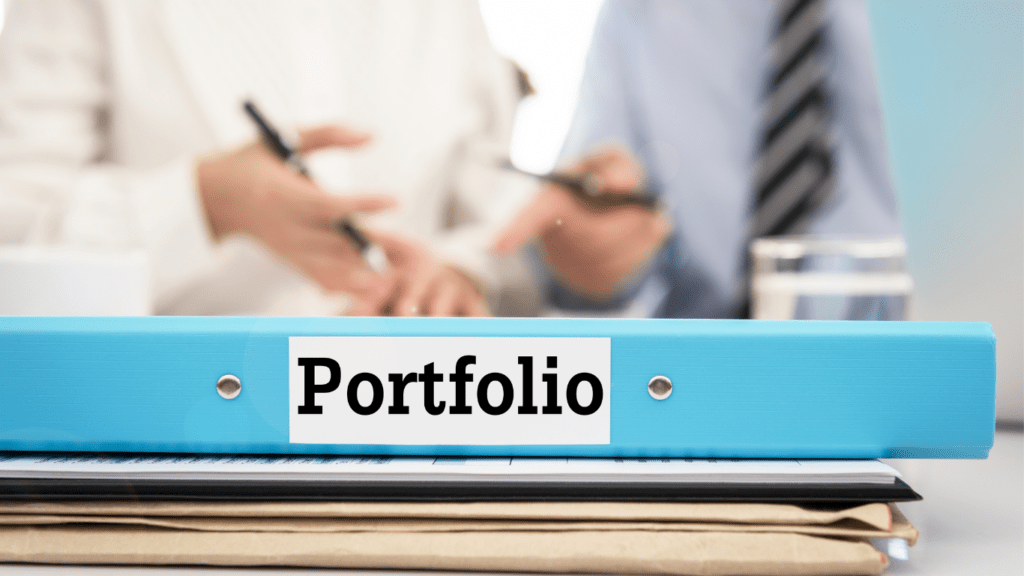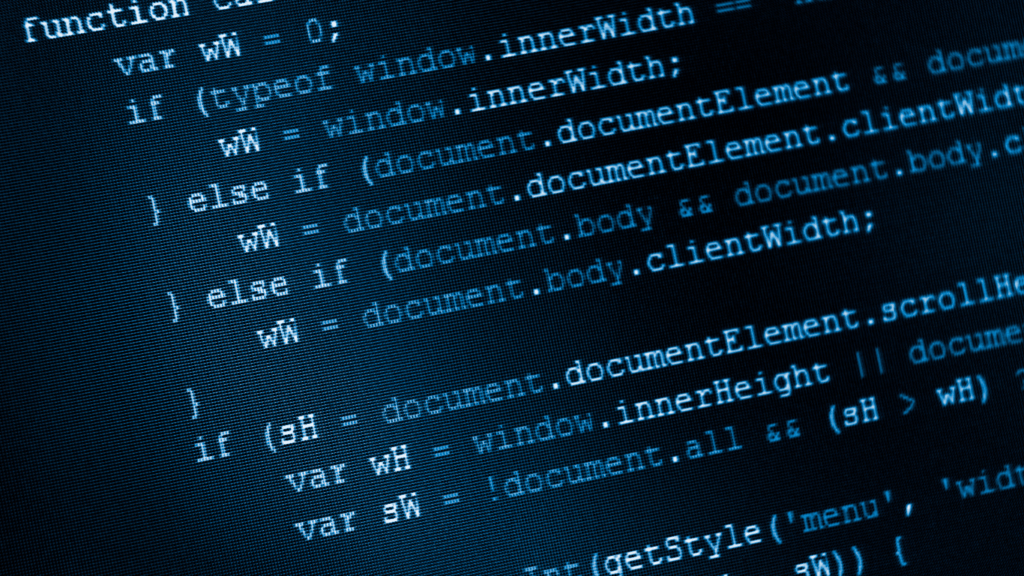What Is DevOps?
DevOps combines software development and IT operations to enable faster, more reliable delivery of applications. It’s both a cultural shift and a set of practices fostering collaboration, automation, and continuous improvement.
Understanding the DevOps Philosophy
DevOps focuses on breaking down silos between development and operations teams. It promotes collaboration and shared responsibility for delivering quality software. Key principles include continuous integration, continuous delivery, and monitoring. The goal is to create a streamlined process where teams can deploy updates quickly without sacrificing stability or performance.
The Role of Automation in DevOps
Automation is central to DevOps, reducing manual work and increasing efficiency. Tasks like code integration, testing, and deployment are automated to minimize errors and accelerate delivery. For example, CI/CD pipelines automatically build, test, and deploy code changes. Automated infrastructure provisioning ensures consistent environments across development, testing, and production stages.
Why Developers Should Embrace DevOps
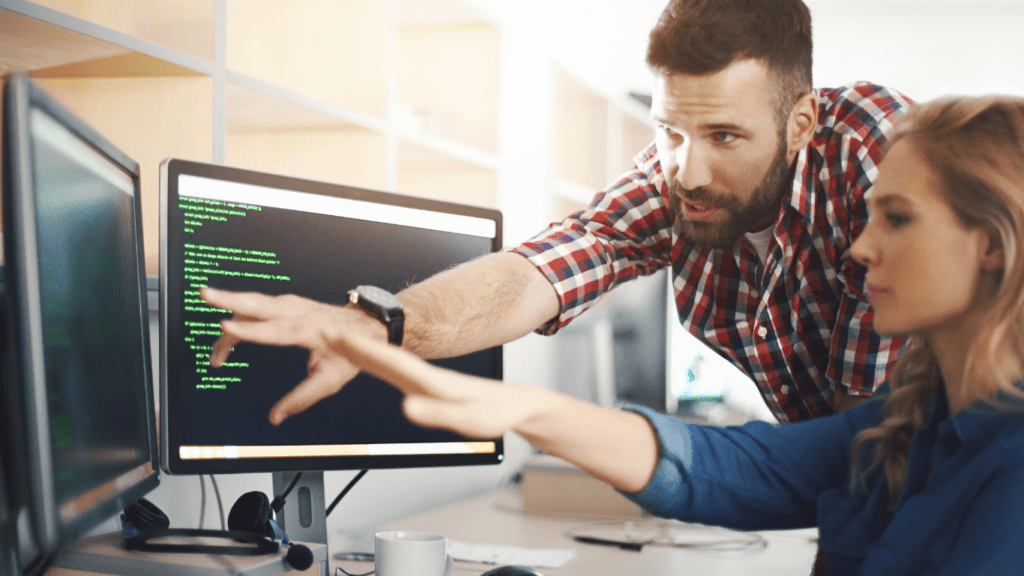
DevOps empowers developers to streamline workflows, reduce inefficiencies, and deliver high-quality software faster. Its adoption transforms traditional development practices into collaborative, automated, and continuous processes.
Benefits of Automating the Code Pipeline
Automation simplifies code integration, testing, and deployment. By incorporating Continuous Integration/Continuous Deployment (CI/CD) pipelines, I can eliminate manual procedures and ensure consistent delivery. Automated testing quickly identifies bugs, allowing me to resolve issues before deployment. Tools like Jenkins, CircleCI, or GitHub Actions handle repetitive tasks so I can focus on writing code. Additionally, automation reduces errors caused by human intervention, improving software reliability.
Bridging the Gap Between Development and Operations
DevOps fosters collaboration between development and operations teams. Shared responsibilities mean I work closely with operations to align deployment and infrastructure processes. Automation ensures that environments are consistent across development, staging, and production. When I use practices like Infrastructure as Code (IaC) with tools like Terraform or Ansible, I can create reproducible systems that reduce friction between teams. Continuous monitoring and feedback loops help align objectives, ensuring smooth deployment and fewer production issues.
Key Tools for Automating Your Code Pipeline
Automating the code pipeline is essential for increasing efficiency and reducing manual errors in software delivery. I’ll outline critical tool categories that streamline integration, deployment, and monitoring processes.
Continuous Integration Tools
Continuous integration tools automate code merging, enabling teams to detect issues early.
- Jenkins is a widely-used open-source tool offering flexible pipelines.
- GitHub Actions provides seamless integration for GitHub projects with predefined workflows.
- Travis CI, known for its simplicity, supports multiple programming languages.
Each simplifies testing and ensures consistency by running builds automatically after commits.
Continuous Deployment and Delivery Tools
Continuous deployment and delivery tools manage automated releases. Spinnaker enables reliable deployments across multiple cloud environments. GitLab CI/CD integrates code, testing, and deployment within a single interface. AWS CodePipeline supports end-to-end automation for projects hosted on AWS. These tools reduce delays by ensuring rapid, consistent software delivery.
Monitoring and Logging Tools
Monitoring tools provide visibility into application performance and system health.
- Prometheus tracks real-time metrics with customizable alerts.
- Elastic Stack (ELK) supports advanced log analysis for identifying patterns and issues.
- Datadog combines monitoring and log management, offering integration with popular CI/CD tools.
- Effective use of logs and metrics helps maintain software quality post-deployment.
Steps To Get Started With DevOps for Developers
Adopting DevOps begins with understanding your workflows, identifying inefficiencies, and implementing automation to streamline your code pipeline. Here are the key steps to help developers get started.
Assess Your Current Workflow
I review existing processes to identify bottlenecks or repetitive tasks slowing down software delivery. This includes evaluating how code moves from development to production, the time spent on manual tasks like testing or deployment, and the frequency of errors. By mapping workflows, I pinpoint areas causing delays or inconsistencies.
Identify Areas for Automation
I focus on processes that require repetitive manual effort, such as code integration, testing, and deployment. Tasks like running test suites, building artifacts, or deploying to environments are ideal for automation. For example, I might implement test automation to detect bugs early or use configuration management tools like Ansible for streamlined environment setup.
Implementing CI/CD Practices
I establish continuous integration and delivery pipelines to automate code building, testing, and deployment. Using tools like Jenkins or GitHub Actions, I set up processes where code changes automatically trigger builds and tests. For deployment, I configure CI/CD platforms like GitLab CI/CD to ensure that successful builds are deployed to staging or production seamlessly, reducing lead time and improving reliability.
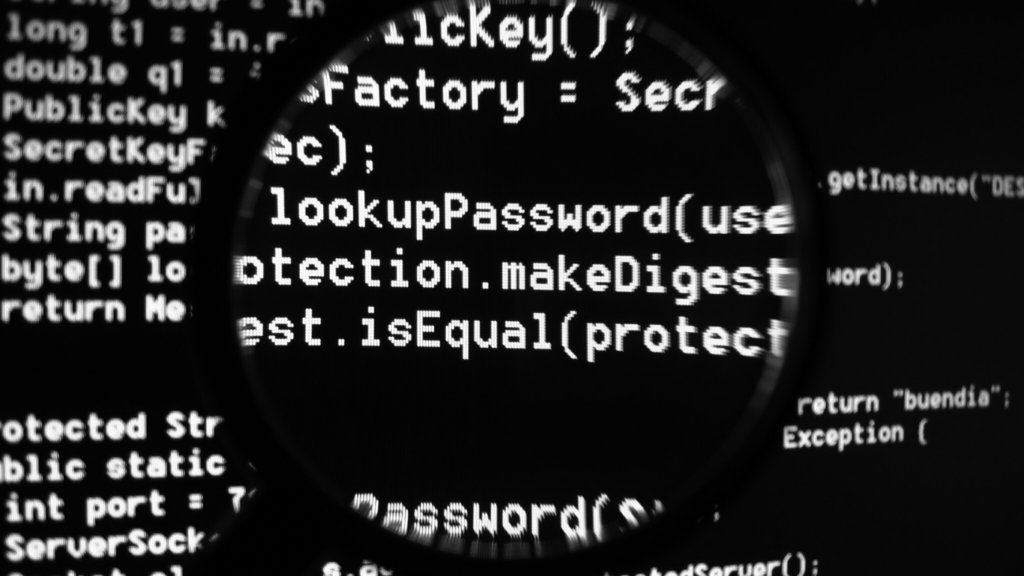
 Frank Gilbert played an instrumental role in shaping the foundation of Code Hackers Elite. With a sharp eye for innovation and deep expertise in software architecture, Frank was central in building the technical framework that powers the platform today. His commitment to clean, scalable code and forward-thinking development practices helped establish a strong backbone for the site, ensuring that the delivery of tech news and coding resources remains seamless and efficient for users worldwide.
Frank Gilbert played an instrumental role in shaping the foundation of Code Hackers Elite. With a sharp eye for innovation and deep expertise in software architecture, Frank was central in building the technical framework that powers the platform today. His commitment to clean, scalable code and forward-thinking development practices helped establish a strong backbone for the site, ensuring that the delivery of tech news and coding resources remains seamless and efficient for users worldwide.