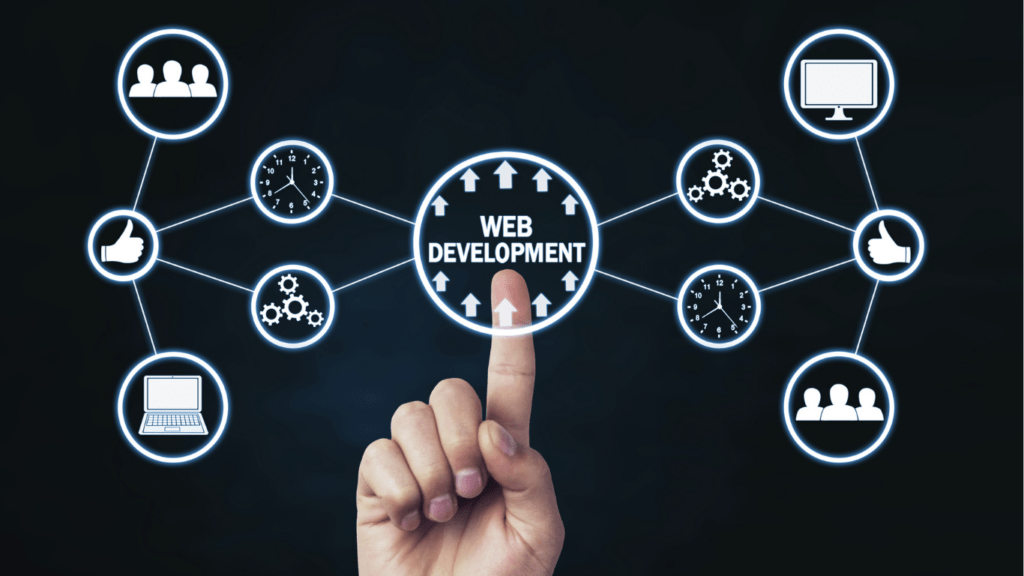Coding has always been about solving problems creatively, but let’s face it—staring at a blank screen or debugging endless lines of code can be exhausting. That’s where AI-powered code assistants like GitHub Copilot are changing the game. They’re not just tools; they’re becoming indispensable collaborators, saving time and boosting productivity.
Understanding GitHub Copilot
GitHub Copilot represents a breakthrough in AI-driven coding, acting as an intelligent assistant to developers. Its advanced features streamline programming tasks and enhance workflow efficiency.
What Is GitHub Copilot?
GitHub Copilot is an AI-powered code assistant developed by GitHub and OpenAI. It leverages OpenAI Codex, a model trained on billions of public code lines, to generate context-aware coding suggestions. It helps developers by providing real-time recommendations as they type code, ranging from completing small functions to solving complex problems.
Key Features and Functionalities
- Code Suggestions: Proposes context-specific code snippets, reducing repetitive typing and improving coding speed.
- Multi-Language Support: Supports popular programming languages like Python, JavaScript, Go, etc.
- Comment Interpretation: Transforms natural language comments into executable code blocks.
- Error Detection: Highlights potential bugs or errors in suggestions for more reliable results.
How It Integrates Into Development Workflows
GitHub Copilot integrates seamlessly with popular IDEs like Visual Studio Code, JetBrains, and Neovim. Developers activate it as an extension, allowing AI-generated suggestions to appear during code entry. For collaborative coding, Copilot enhances pair programming by offering intelligent inputs that save time and reduce manual effort.
The Rise Of AI-Powered Code Assistants

AI-powered code assistants have transformed the software development process, making coding faster, more accurate, and less repetitive. These tools are reshaping how developers create and manage code by automating tasks and providing advanced solutions.
Evolution Of Coding Tools
Coding tools have evolved from basic text editors to feature-rich integrated development environments (IDEs) with built-in debugging, syntax highlighting, and version control. Early tools laid the foundation for smoother workflows but lacked dynamic assistance during coding. AI-driven tools like GitHub Copilot now close this gap by integrating real-time, intelligent suggestions that improve speed and accuracy. This evolution highlights the growing importance of adaptive technologies in coding.
Role Of AI In Modern Software Development
AI enhances the efficiency of modern software development by automating repetitive code generation and suggesting optimized solutions for complex problems. It enables developers to focus on innovation while reducing errors and increasing productivity. For instance, AI interprets natural language comments to generate relevant code, which minimizes manual effort in routine programming tasks. Its role extends to analyzing existing codebases, predicting potential bugs, and offering improvements.
Popular Alternatives To GitHub Copilot
Several AI-powered code assistants serve as alternatives to GitHub Copilot by addressing diverse developer needs. Tools like Tabnine offer machine learning-driven code completions for multiple programming languages, while Amazon CodeWhisperer focuses on robust integrations with AWS services. Kite uses deep learning for Python programming suggestions, catering to specific use cases. These alternatives demonstrate the versatility and wide adoption of AI in coding environments.
Pros And Cons Of Using GitHub Copilot
GitHub Copilot brings several advantages to software development while presenting certain challenges. Understanding these factors helps developers make informed decisions about its use.
Benefits Of GitHub Copilot
1. Increased Productivity
GitHub Copilot accelerates coding by providing real-time suggestions, reducing the time spent on repetitive tasks, such as writing boilerplate code or completing functions. For instance, tasks that typically take minutes get completed in seconds with Copilot.
2. Contextual Understanding
Copilot leverages OpenAI Codex to deliver suggestions tailored to the codebase and context. This feature helps me quickly adapt solutions to existing frameworks without manual research.
3. Multi-Language Support
Copilot supports numerous programming languages, including Python, JavaScript, Java, and Go. This enables developers to switch between languages effortlessly while receiving consistent assistance.
4. Error Detection
By identifying potential syntax or logical errors in real-time, Copilot enhances code reliability and reduces debugging time. It flags common mistakes before they snowball into larger problems.
5. Natural Language Interpretation
Writing comments like “create a function to sort a list” generates relevant code snippets automatically. This bridges non-technical requirements and precise implementation seamlessly.
Challenges And Limitations
1. Accuracy Limitations
GitHub Copilot sometimes provides inaccurate or suboptimal code, especially when handling unconventional or highly specific problems. Reviewing suggestions carefully is crucial to ensure correctness.
2. Dependency Risks
Over-reliance on Copilot can weaken critical skills like debugging and problem-solving. Self-sufficiency in coding is important, despite the convenience of this tool.
3. Security Concerns
Copilot might inadvertently suggest insecure code or code snippets involving sensitive information, as it’s trained on public repositories. Validating its output for security compliance is essential.
4. Limited Understanding Of Advanced Contexts
Complex, domain-specific scenarios often exceed Copilot’s understanding, providing generic suggestions that lack nuanced adaptability to niche frameworks or libraries.
5. Subscription Costs
It requires a paid plan for full access, which might not align with every developer’s budget, particularly for freelancers or smaller teams.
Ethical Concerns And Debates
Advancements in AI-powered tools like GitHub Copilot raise significant ethical questions. These concerns impact developers, organizations, and the broader tech community, driving debates around their use in professional coding environments.
Intellectual Property And Licensing Issues
The generation of code by AI assistants often involves complexities regarding intellectual property (IP) rights. These tools may produce outputs based on publicly available code, which is not always subject to clear licensing terms. If a suggestion includes snippets from copyrighted repositories, using it could unintentionally lead to legal disputes. I find this particularly concerning when distributed or commercial software relies on such code without proper attribution. Open-source developers have voiced apprehensions about how AI-powered tools derive from their work, emphasizing the need for transparency in training datasets.
Dependence On AI For Coding
Relying heavily on AI assistants risks diminishing core coding proficiency. Developers who depend on these tools for routine or complex tasks might struggle with manual problem-solving when the automation fails. I’ve observed that junior developers, in particular, can become overly dependent, hindering their ability to build foundational skills. This dependence could also reduce critical thinking and lead to over-reliance on automated suggestions that may not always align with project-specific requirements. Balancing AI assistance with manual coding remains essential to safeguard the craft and quality of software development.
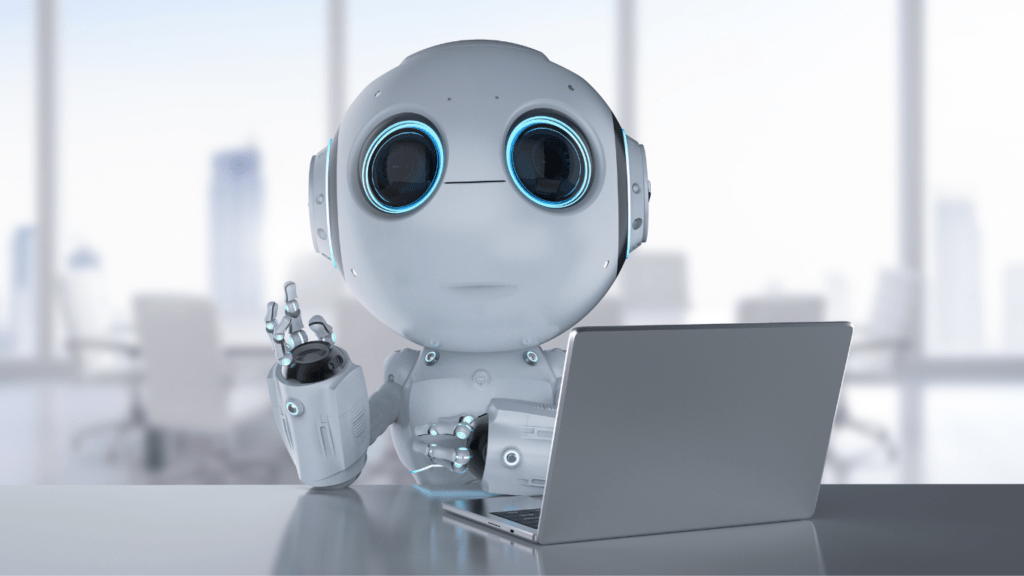
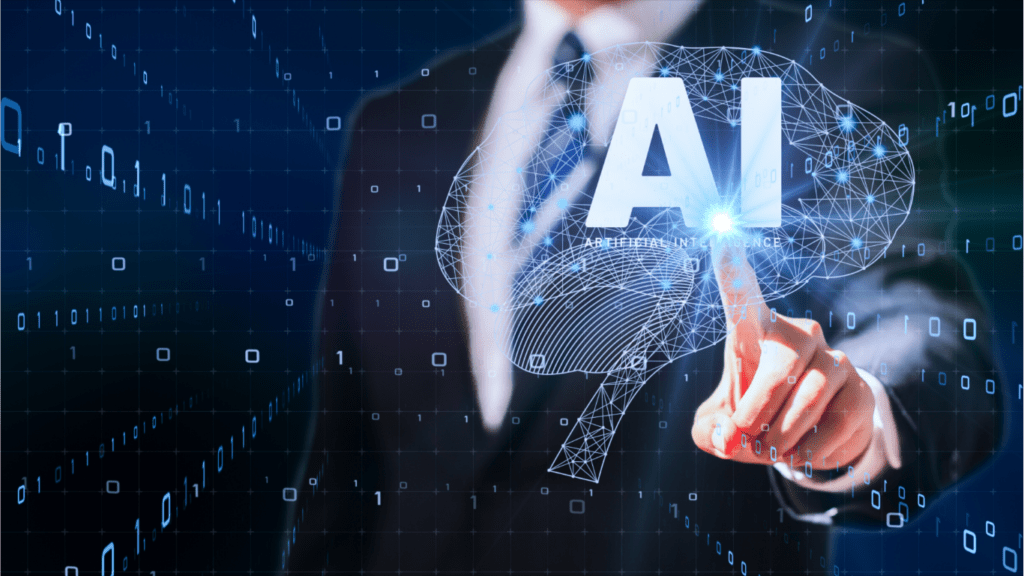
 Frank Gilbert played an instrumental role in shaping the foundation of Code Hackers Elite. With a sharp eye for innovation and deep expertise in software architecture, Frank was central in building the technical framework that powers the platform today. His commitment to clean, scalable code and forward-thinking development practices helped establish a strong backbone for the site, ensuring that the delivery of tech news and coding resources remains seamless and efficient for users worldwide.
Frank Gilbert played an instrumental role in shaping the foundation of Code Hackers Elite. With a sharp eye for innovation and deep expertise in software architecture, Frank was central in building the technical framework that powers the platform today. His commitment to clean, scalable code and forward-thinking development practices helped establish a strong backbone for the site, ensuring that the delivery of tech news and coding resources remains seamless and efficient for users worldwide.