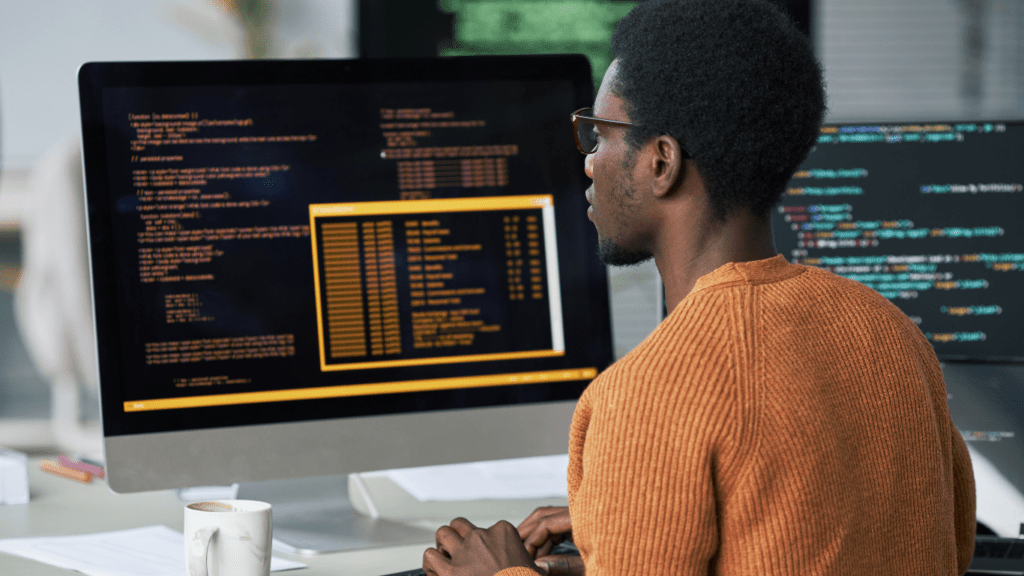Understanding the Importance of Framework Selection
Framework selection directly impacts a project’s development efficiency, scalability, and maintenance. The wrong choice can lead to slower performance, limited functionality, or high resource costs. Each framework offers distinct capabilities, making it essential to align the choice with the project’s goals.
Development speed often varies depending on the framework’s built-in tools and features. Frameworks like Django or Ruby on Rails, for example, excel in rapid prototyping due to their predefined modules. Maintenance becomes more manageable with frameworks supported by well-documented APIs and active communities. Angular and React, both supported by extensive communities, ensure regular updates and troubleshooting resources.
Scalability depends on framework architecture. For instance, Node.js supports non-blocking I/O, enabling efficient scaling for traffic-heavy applications. Framework compatibility with your existing tech stack also ensures seamless integration and minimizes deployment challenges.
Understanding a framework’s long-term value requires evaluating its learning curve. Simpler frameworks like Flask or Express.js offer quicker onboarding but may lack advanced features required for complex applications. Identifying project-specific constraints ensures compatibility without unnecessary complexity.
Key Factors to Consider
Selecting the right framework depends on several critical aspects. I focus on analyzing these factors to align the framework choice with the project’s unique demands and long-term success.
Project Requirements and Goals
Understanding project-specific needs is essential for narrowing options. I evaluate the intended application type, desired features, and target platform. For instance, Django works well for complex web applications, while Flutter fits best for cross-platform mobile solutions. Clearly defined goals help identify frameworks with suitable functionality and architecture.
Team Expertise and Skillset
Aligning the framework with the team’s proficiency accelerates development. I assess the team’s existing knowledge or experience with tools like React, Vue, or Laravel. If the required expertise is absent, selecting a framework with a shallower learning curve or extensive learning resources minimizes onboarding delays.
Scalability and Performance Needs
Choosing a framework capable of handling expected growth ensures sustainability. I consider traffic loads, potential data expansion, and real-time processing demands. Frameworks like Node.js support high-concurrency environments, whereas Django handles complex database relationships efficiently. Anticipating these needs prevents performance bottlenecks.
Community Support and Documentation
Strong community backing enhances problem-solving and future maintenance. I prioritize frameworks with active forums, regular updates, and comprehensive documentation. Angular and React, for example, offer extensive resources and community engagement, streamlining debugging and extending functionality. This factor ensures reliability throughout the development lifecycle.
Popular Frameworks and Their Strengths
Selecting the right framework starts with understanding what popular options offer. Each category—front-end, back-end, and full-stack—has frameworks tailored to specific use cases.
Front-End Frameworks
Front-end frameworks focus on building user interfaces and enhancing user experience.
- React: Handles dynamic UIs efficiently, backed by Facebook and a vast ecosystem. Known for its component-based architecture. Ideal for scalable, high-performance applications.
- Angular: Offers a complete solution with built-in tools, dependency injection, and two-way data binding. Maintained by Google, suited for large-scale, feature-rich projects.
- Vue.js: Simple integration and easy to learn. Combines best practices of Angular and React. Works well for lightweight, interactive applications.
- Svelte: Compiles code to vanilla JS during build time, leading to fast performance. Great for small apps needing minimal runtime overhead.
Back-End Frameworks
Back-end frameworks ensure robust server-side functionality and seamless data management.
- Node.js: Provides asynchronous, non-blocking architecture. Perfect for real-time applications and handling high-traffic systems. Supported by npm’s large package library.
- Express.js: Lightweight, unopinionated framework for Node.js. Simplifies API development and integrates well with various databases.
- Django: Python-based, follows “batteries-included” philosophy with built-in features for security and scalability. Best for rapid application development.
- Ruby on Rails: Emphasizes convention over configuration. Features built-in ORM and scaffolding for fast prototyping of web apps.
Full-Stack Frameworks
Full-stack frameworks combine front-end and back-end tools into a single, cohesive package.
- Meteor: Unified JavaScript framework for building real-time web apps. Manages both client and server code efficiently.
- Laravel (with Inertia.js): PHP-based full-stack framework offering elegant syntax and robust backend tools. Integrates seamlessly with front-end libraries like Vue.
- Next.js: Extends React for server-side rendering and static site generation. Provides optimal performance for SEO-friendly web applications.
- Spring Boot: Java framework designed for microservices and full-stack development. Offers strong security features and scalable architecture.
Pros and Cons of Custom Frameworks vs. Pre-Built Solutions
Pros of Custom Frameworks
- Tailored Functionality: Custom frameworks offer precise control over features and architecture, meeting unique project requirements.
- Optimal Performance: These frameworks can be optimized to eliminate unnecessary bloat, enhancing application speed and efficiency.
- Scalability: Custom solutions enable precise resource scaling based on projected growth.
- Exclusive Ownership: Developers maintain full control, avoiding dependency on external updates or licensing restrictions.
Cons of Custom Frameworks
- Time-Intensive Development: Building a framework from scratch takes significantly longer than using pre-built solutions.
- Higher Initial Costs: Increased development effort leads to higher upfront resource investment.
- Inconsistent Maintenance: Ongoing updates and bug fixes require dedicated developer resources.
- Limited Community Support: Custom frameworks lack external communities for troubleshooting or enhancements.
Pros of Pre-Built Solutions
- Reduced Development Time: Established frameworks like React or Django provide pre-packaged tools, enabling faster project completion.
- Lower Initial Costs: Pre-built options eliminate the need for investment in architecture creation.
- Active Community Support: Large user bases and regular updates from communities ensure consistent improvements and access to solutions.
- Extensive Documentation: Resources like guides and forums simplify onboarding and troubleshooting.
Cons of Pre-Built Solutions
- Reduced Flexibility: Developers must work within existing design and functionality constraints.
- Potential Performance Overhead: Embedded features or abstractions may lower efficiency compared to custom-built alternatives.
- Licensing Limitations: Legal or financial restrictions may arise based on the framework license.
- Dependency Risks: Updates or project discontinuation by framework maintainers can disrupt development continuity.
Steps to Evaluate and Test Frameworks

Evaluating and testing frameworks ensures they’re a good fit for your project’s requirements. Following a structured approach minimizes risks and optimizes performance.
Conducting Proof of Concept (PoC)
I start by creating a small-scale prototype using the framework under consideration. This involves replicating key features or workflows expected in the final application. Testing performance, ease of use, and compatibility with existing tools is crucial during this phase. For example, I assess React’s ability to handle complex UI requirements or measure Node.js’s speed in executing server-side logic. A PoC reveals limitations early, reducing potential setbacks during development.
Gathering Team Feedback
I involve my team in the decision-making process by encouraging them to test the framework and share their experiences. This includes feedback on usability, learning curve, and tool integration, ensuring alignment with their skill levels. For instance, if my team has expertise in Vue.js, their confidence will likely boost productivity. Combining perspectives from developers, designers, and QA specialists guarantees comprehensive evaluation and enhances collaborative efficiency.
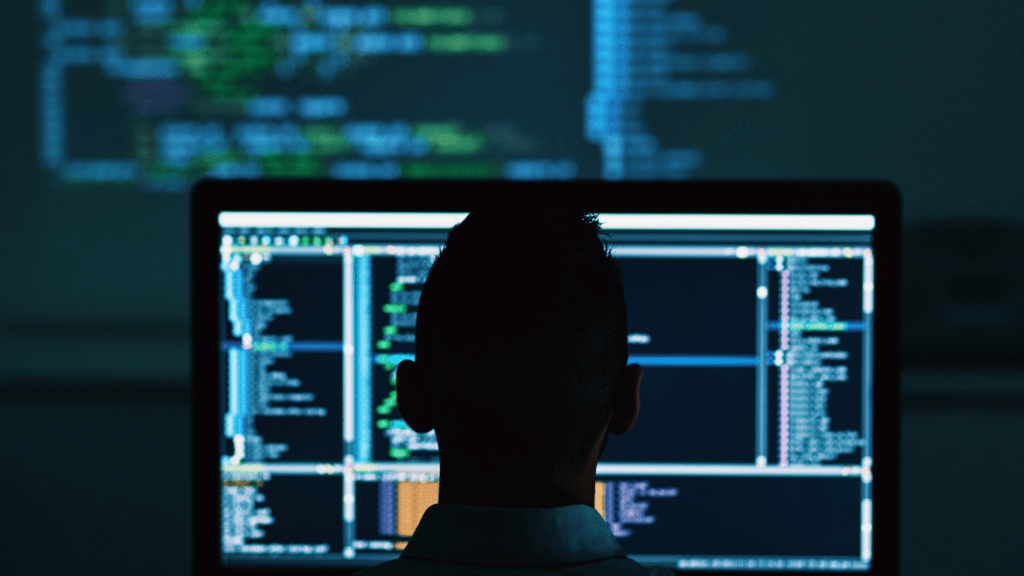
 A creative force behind the scenes, Justino Davisenics brought strategic vision and practical insight to the growth of Code Hackers Elite. Leveraging his experience in developer outreach and digital content curation, Justino helped craft the platform’s user-centric experience and shaped its editorial voice. His contributions have been key in fostering a vibrant community of coders and ensuring the content remains relevant, insightful, and engaging for developers at every stage of their journey.
A creative force behind the scenes, Justino Davisenics brought strategic vision and practical insight to the growth of Code Hackers Elite. Leveraging his experience in developer outreach and digital content curation, Justino helped craft the platform’s user-centric experience and shaped its editorial voice. His contributions have been key in fostering a vibrant community of coders and ensuring the content remains relevant, insightful, and engaging for developers at every stage of their journey.