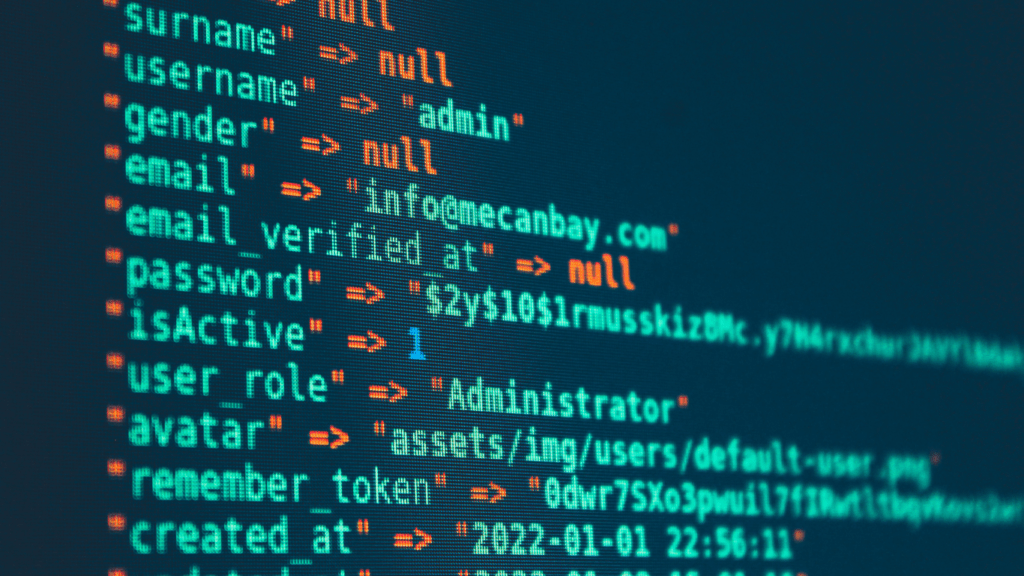Overview Of Version Control Systems
Version control systems (VCS) are essential for managing changes in software development projects. They provide structured methods to track, collaborate, and safeguard codebases effectively.
Importance Of Version Control In Software Development
Version control minimizes risks associated with software development by tracking every change made to the codebase. Developers can identify, review, and revert changes as needed. Teams collaborate more efficiently by using branches for feature development and merging updates without overwriting work. For example, without version control, merging contributions from multiple developers would be error-prone and time-consuming. By facilitating automated backups and detailed documentation of all edits, VCS ensures code integrity and project stability.
From Basics To Advanced: Why Git And GitHub Stand Out
Git stands out due to its distributed architecture, enabling developers to work offline and sync changes later across systems. It provides advanced features like branching and merging, promoting parallel development and reducing conflicts. GitHub complements Git by offering repositories, issue tracking, code review capabilities, and CI/CD integrations. For instance, GitHub Actions automates workflows like testing and deployment, streamlining development pipelines. Together, they support both beginners learning the fundamentals and professionals managing large-scale, collaborative projects.
Features Of Git For Version Control

Git offers powerful features to track, manage, and merge code changes effectively. It ensures teams maintain productivity and code integrity in dynamic development environments.
Distributed Version Control Explained
Git uses a distributed architecture, enabling every developer to maintain a complete copy of the repository. This structure allows developers to work offline and sync changes later without reliance on a central server. Each copy includes the project history, ensuring no risk of losing progress during server outages or connectivity issues.
Key Commands And Functionalities
- Clone: The
git clonecommand creates a local copy of a repository, letting me access full project history. - Commit:
git commitrecords changes in the local repository, with descriptive messages keeping the history clear. - Branching: By using
git branch, I can create parallel workflows to test features without affecting the main codebase. - Merging: The
git mergecommand integrates code from different branches, simplifying collaboration. - Pull and Push:
git pullsyncs local repositories with remote changes, whilegit pushupdates remotes with my commits. - Log:
git logdisplays commit history, providing insights into changes and contributors.
These functionalities make Git an indispensable version control tool for modern developers.
GitHub: Beyond Version Control
GitHub enhances development by transforming version control into a powerful collaboration platform. It offers tools tailored to streamline teamwork, integrate workflows, and optimize productivity.
Collaboration And Team Management
GitHub simplifies collaboration for teams, even on large-scale projects. Using pull requests, I review code changes alongside inline comments, ensuring quality before merging. Branch protection rules maintain project integrity, restricting direct changes to critical branches without proper reviews.
For project management, GitHub Issues and Projects provide task tracking and transparency across the team. I use Issues to assign work, label tasks, and link them to pull requests, keeping development focused. Milestones and timelines help teams achieve long-term goals while maintaining visibility into progress. Notifications and mentions ensure streamlined communication without switching platforms.
Integrating Tools And Workflows
GitHub integrates seamlessly into development workflows with its extensive toolchain support. CI/CD pipelines with GitHub Actions automate testing, deployment, and building processes. I configure workflows to trigger quality checks, run tests, or deploy code when specific events occur, reducing manual intervention and errors.
Its app marketplace offers integrations, including project management tools, monitoring services, or security checks. I utilize these to connect GitHub with services like Jira for task synchronization or Snyk for vulnerability scanning. Webhooks further enable automation by sending repository events to external systems, enhancing customizability.
Benefits Of Modern Version Control Mastery
Mastering modern version control systems such as Git and GitHub enhances both individual efficiency and team collaboration. These skills provide developers like me with structured and scalable approaches to managing codebases.
Enhanced Productivity For Developers
Efficient workflows maximize developer productivity. By tracking every change in a repository, Git ensures a complete history of modifications for easy reference. Using commands like git stash and git rebase, I can manage tasks and maintain a clean commit history even during complex development cycles. Git’s branching capabilities allow parallel development without conflicts, ensuring uninterrupted focus on feature implementation or bug fixes.
With GitHub, productivity increases through automation features like GitHub Actions. Automated tests and deployments trigger directly from versioned code, eliminating manual workflows and allowing faster releases. Additional tools, such as templates for pull requests and issue forms, streamline repeated processes, letting me focus on delivering quality code.
Streamlining Collaboration And Deployment
Streamlined collaboration ensures seamless teamwork. Git’s collaborative features, like merging and branching, enable teams to work on the same project simultaneously without overwriting others’ work. Reviewing code with pull requests on GitHub lets me maintain quality while integrating contributions. Branch protection rules set guardrails, preventing unreviewed changes from affecting the main codebase.
GitHub also simplifies deployments. Using tags and releases, I can ensure deployment-ready versions of the code are clearly defined. CI/CD pipelines integrated via GitHub Actions automate the build and deployment stages, reducing risks and catching errors early. Centralized access control and repository permissions protect sensitive code and manage team contributions effectively.
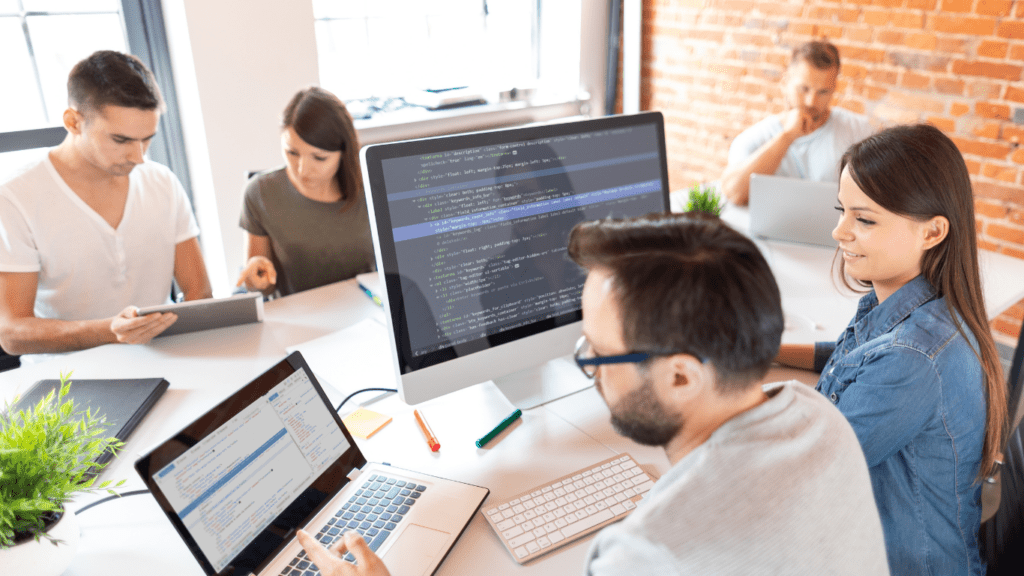
 A creative force behind the scenes, Justino Davisenics brought strategic vision and practical insight to the growth of Code Hackers Elite. Leveraging his experience in developer outreach and digital content curation, Justino helped craft the platform’s user-centric experience and shaped its editorial voice. His contributions have been key in fostering a vibrant community of coders and ensuring the content remains relevant, insightful, and engaging for developers at every stage of their journey.
A creative force behind the scenes, Justino Davisenics brought strategic vision and practical insight to the growth of Code Hackers Elite. Leveraging his experience in developer outreach and digital content curation, Justino helped craft the platform’s user-centric experience and shaped its editorial voice. His contributions have been key in fostering a vibrant community of coders and ensuring the content remains relevant, insightful, and engaging for developers at every stage of their journey.