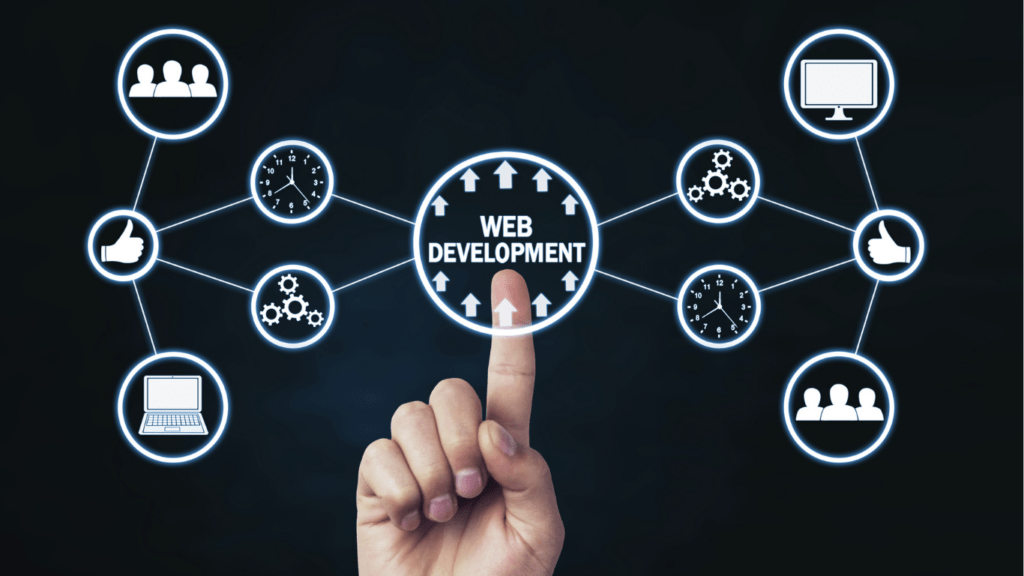Choosing the right IDE can make or break your productivity as a developer. In 2025, the debate between VS Code and JetBrains IDEs is hotter than ever. Both are powerhouses in the development world, offering unique features and catering to different workflows. But which one truly stands out?
Overview Of VS Code And JetBrains IDEs
VS Code and JetBrains IDEs dominate the developer ecosystem in 2025, catering to diverse coding needs. Both platforms offer unique capabilities that shape workflows across various programming tasks.
Key Features Of VS Code
VS Code excels in lightweight performance and extensive customizability. Users benefit from an open-source framework, making it accessible and adaptable. Its vast marketplace contains over 40,000 extensions, enabling tailored functionality for languages like Python, JavaScript, or TypeScript. Git integration and debugging support streamline development cycles. Remote Development extensions allow coding in containers or virtual machines efficiently.
Cross-platform availability lets developers run VS Code on Windows, macOS, and Linux. Regular updates keep it evolving based on user feedback.
Key Features Of JetBrains IDEs
- JetBrains IDEs focus on advanced functionality and productivity for specific languages.
- IntelliJ IDEA aids Java developers with intelligent code completion, refactoring tools, and a robust debugger.
- PyCharm enhances Python development with scientific tools and a user-friendly UI.
- WebStorm supports modern web frameworks like React and Angular.
- Built-in tools reduce reliance on third-party plugins, while powerful integrations cover testing, database workflows, and VCS systems.
- JetBrains Gateway introduces efficient remote development options, complementing its enterprise-level offerings.
Performance And Usability
Efficient performance and ease of use play a crucial role when evaluating IDEs. VS Code and JetBrains take distinct approaches in optimizing these aspects.
Speed And Resource Usage
VS Code delivers lightweight performance by keeping its core minimal, allowing it to run smoothly even on systems with limited resources. It opens quickly, consuming less RAM and CPU compared to JetBrains IDEs. For example, when editing a moderately-sized project, VS Code typically uses 150-300 MB of memory. Its modular design ensures that users can extend capabilities without burdening system performance unnecessarily.
JetBrains IDEs, while rich in features, are resource-intensive. Tools like IntelliJ IDEA may consume over 1 GB of RAM for similar projects due to their always-on indexing, static analysis, and robust code insights. This additional overhead ensures real-time assistance, though it may strain older hardware. I noticed smoother operation with JetBrains IDEs on high-performance machines.
User Interface And Customization
VS Code adopts a minimalist UI with an intuitive layout. Its flexibility in customization stands out, allowing developers to tailor themes, shortcuts, and workflows. Over 40,000 extensions enable users to add specific functionalities, such as Prettier for formatting or Live Server for web development. These options benefit those seeking a streamlined, personalized experience.
JetBrains IDEs focus on integrative design, offering an interface adapted to the targeted programming domain. Language-specific features like intelligent code suggestions for Java in IntelliJ and interactive debugging tools in PyCharm come pre-integrated. While the customization options aren’t as vast as VS Code, JetBrains includes options for modifying themes, keymaps, and tool windows. The consistent UI across their IDE suite ensures a smoother learning curve for multi-language developers.
Language Support And Extensions

Choosing the right IDE often comes down to language support and the available extensions that can optimize workflows. Both VS Code and JetBrains IDEs excel in these areas but in distinctly different ways.
Language Support Comparison
JetBrains IDEs focus on deep, language-specific integration. Tools like IntelliJ IDEA, PyCharm, and WebStorm offer features like code navigation, intelligent refactoring, and context-aware suggestions tailored to programming languages such as:
- Java
- Python
- JavaScript
The built-in support is designed for seamless performance without additional configuration. In contrast, VS Code supports over 50 languages out of the box, with extensions expanding this number significantly. The Language Server Protocol (LSP) in VS Code enables broad compatibility with languages like Go, Rust, and Dart. While core support is robust, VS Code often depends on third-party extensions for advanced features.
Plugin Ecosystem And Extendability
VS Code offers a marketplace with over 40,000 extensions, including tools for debugging, linting, and IDE themes. Examples like Prettier and ESLint extend functionality for web development, while multi-language tools like Live Share enhance collaboration. This ecosystem makes VS Code highly adaptable for a variety of developer needs.
JetBrains IDEs come with built-in tools that reduce reliance on external plugins, creating a more stable and integrated environment. For instance, Database Tools allow direct management of SQL databases, while Kotlin support integrates natively in IntelliJ IDEA. Some JetBrains plugins, such as those inside JetBrains Marketplace, enhance niche functionality but can’t match VS Code’s breadth.
Pricing And Licensing
Understanding the pricing and licensing models of VS Code and JetBrains IDEs is essential when evaluating which tool aligns with your budget and needs. Both offerings cater to distinct user bases, from individual developers to enterprise teams.
Cost Of VS Code
VS Code is free to use, with its core product and features available under the MIT license. This accessibility suits individual developers, hobbyists, and small teams. Developers can access the Visual Studio Marketplace for extensions, most of which are free. Costs arise only if paid third-party plugins are required. Microsoft’s cloud services, such as GitHub Codespaces, integrate seamlessly with VS Code but incur additional charges based on usage.
Cost Of JetBrains IDEs
JetBrains IDEs adopt a subscription-based licensing model. Pricing starts at $10.90 per month for individual IDEs, such as PyCharm Professional or IntelliJ IDEA Ultimate, under single-user plans. The All Products Pack, which covers multiple IDEs, costs $29.90 monthly for individuals. Businesses face higher licensing fees, starting at $24.90 per user per month per IDE. JetBrains provides tiered discounts for startups, educators, and students, ensuring affordability. Despite the higher cost, the comprehensive features and dedicated language support make it a suitable choice for professional developers and enterprises.


 Mikeel Wrighteners, the visionary founder of Code Hackers Elite, has built a dynamic platform that bridges the gap between innovation and community in the coding world. With a passion for empowering developers, Mikeel leads the charge in delivering timely news, expert insights into software development best practices, and career guidance for professionals navigating the ever-evolving tech landscape. His mission is to ensure coders stay ahead of the curve and inspired in their journey.
Mikeel Wrighteners, the visionary founder of Code Hackers Elite, has built a dynamic platform that bridges the gap between innovation and community in the coding world. With a passion for empowering developers, Mikeel leads the charge in delivering timely news, expert insights into software development best practices, and career guidance for professionals navigating the ever-evolving tech landscape. His mission is to ensure coders stay ahead of the curve and inspired in their journey.