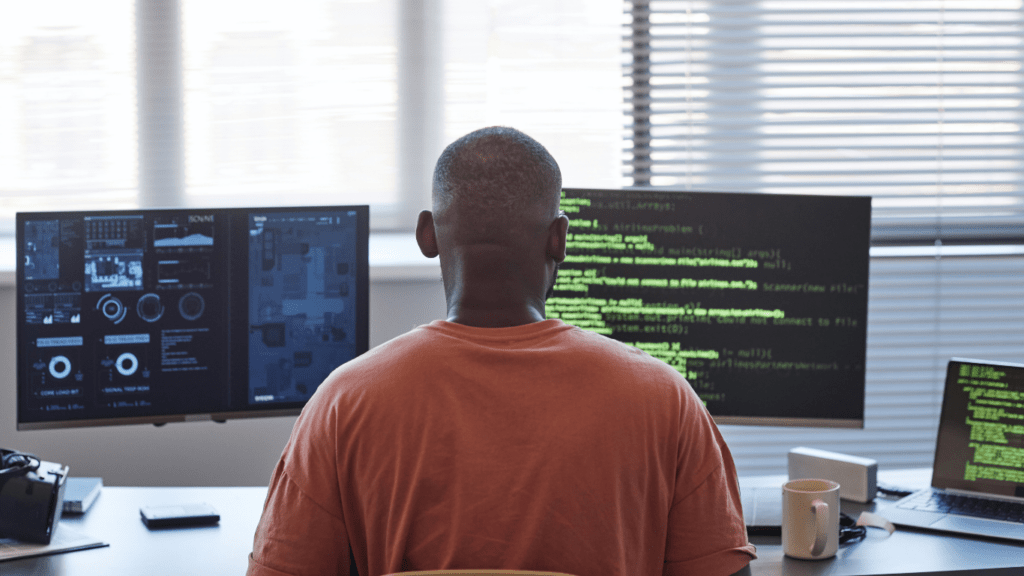Low-code and no-code platforms are changing the way we think about software development. They promise faster delivery, reduced costs, and the ability to empower non-developers to create applications. But as a developer, I can’t help but wonder—what do these tools really mean for those of us who live and breathe code?
Understanding Low-Code and No-Code Platforms
Low-code and no-code platforms simplify application development through visual tools. While they share similar goals, their functionalities cater to different user needs.
What Are Low-Code Platforms?
Low-code platforms provide a development environment with drag-and-drop interfaces, pre-built templates, and minimal hand-coding options. They target professional developers seeking to accelerate development cycles. By automating repetitive tasks like database queries or front-end design, these platforms enable developers to focus on complex logic and integrations. Examples include OutSystems and Mendix.
What Are No-Code Platforms?
No-code platforms cater to non-developers or citizen developers by offering tools that remove the need for programming knowledge. By relying entirely on visual workflows and pre-configured functions, users create applications quickly without writing code. These platforms empower teams to address simple software needs independently. Examples include Wix and Airtable.
Key Differences Between Low-Code and No-Code
| Factors | Low-Code | No-Code |
|---|---|---|
| Target Users | Developers | Non-developers |
| Customization | Allows manual coding | Restricted to templates |
| Use Cases | Complex integrations | Simple, standalone apps |
| Learning Curve | Requires technical skills | Minimal training needed |
Low-code suits scenarios involving scalability or custom business logic, while no-code works best for straightforward applications. Understanding these distinctions ensures the right platform serves the intended purpose efficiently.
Benefits of Low-Code and No-Code for Developers
Low-code and no-code platforms offer various advantages that enhance developer productivity and efficiency. By simplifying workflows, they free up developers to focus on advanced, value-driven tasks.
Accelerated Development Speed
Faster application delivery is a primary benefit of these platforms. Low-code platforms reduce time spent on boilerplate coding by providing pre-built templates and drag-and-drop features. For instance, developers can leverage these tools for automating workflows or integrating APIs quickly. No-code platforms eliminate programming altogether, allowing even non-technical collaborators to build functional prototypes in hours instead of weeks, accelerating the overall development timeline.
Lower Barriers to Entry
Both platforms reduce complexity for developers with limited coding experience. Low-code tools are especially useful for junior developers learning to create effective solutions without deep engineering knowledge. No-code platforms enable cross-functional teams to contribute directly to the development process. This expands collaboration opportunities between developers and stakeholders, bridging gaps in technical expertise and development involvement.
Cost-Effectiveness
Lower development costs arise from reduced manual coding and shorter project cycles. Low-code tools minimize resource usage on repetitive tasks, allowing teams to redirect efforts to strategic objectives. No-code platforms require fewer specialized skills, decreasing hiring costs for additional technical staff. As an example, organizations can allocate budgets to scaling high-value projects rather than spending on lengthy, labor-intensive development processes.
Challenges Real Developers Face with These Platforms

Low-code and no-code platforms simplify development but introduce challenges for real developers handling complex projects. These challenges mostly relate to:
- customization
- scalability
- platform dependency
Limited Customization Options
Low-code and no-code platforms often restrict customization when addressing specific project needs. Pre-configured components and templates may lack flexibility for complex use cases or require workarounds. For instance, implementing unique business rules or niche integrations can be difficult without access to deeper-level coding options. Developers risk encountering limitations that impact the end-user experience or project scalability.
Scalability Concerns
Applications built on these platforms may struggle with scalability, especially under high-traffic conditions. Built-in architecture often caters to smaller-scale solutions, making large-scale enterprise applications challenging to support. For example, expanding database functionality or optimizing application performance may exceed the platform’s built-in capabilities. This can lead to significant refactoring for developers, negating the initial time-savings.
Dependency on Platform Providers
Relying on a specific platform ties developers to its ecosystem, hindering cross-platform compatibility and adaptability. Platform providers control updates, feature availability, and pricing. If a provider changes its terms or discontinues services, developers could face data migration or complete redevelopment. For instance, businesses relying on proprietary code face risks of integration failures or downtime if providers alter key APIs or frameworks.
Best Use Cases for Low-Code and No-Code Platforms
Low-code and no-code platforms address distinct needs in software development, offering unique strengths for varying scenarios. They enable faster workflows and cater to different user expertise levels, enhancing productivity in specific contexts.
Prototyping and MVP Development
- Low-code platforms excel in building prototypes and Minimum Viable Products (MVPs) for complex applications.
- They allow professional developers to quickly create functional visual representations of features while enabling iterative refinement with minimal hand-coding.
- No-code platforms work well for simpler MVPs, especially when the primary goal is to validate a concept without involving technical development teams.
- Entrepreneurs can use no-code tools to showcase app ideas to investors with minimal upfront investment.
Internal Tools and Automation
Streamlining internal processes is one of the biggest advantages these platforms offer. Low-code platforms help developers design custom internal tools, such as dashboards and reporting systems, faster than traditional methods. Teams can also use them to automate workflows, reducing manual tasks like data entry and approval routing. No-code platforms are particularly effective for automating repetitive processes in departments like HR and finance, where non-developers can design solutions using pre-configured modules.
Citizen Developers vs Professional Developers
Citizen developers often benefit most from no-code platforms. These tools empower non-technical staff to build applications independently, driving innovation at the departmental level. Examples include creating basic inventory tracking systems or automating event workflows. Professional developers, on the other hand, leverage low-code platforms to produce scalable applications with complex integrations. These platforms let them focus on custom logic and advanced features, bridging the gap between high efficiency and technical sophistication.
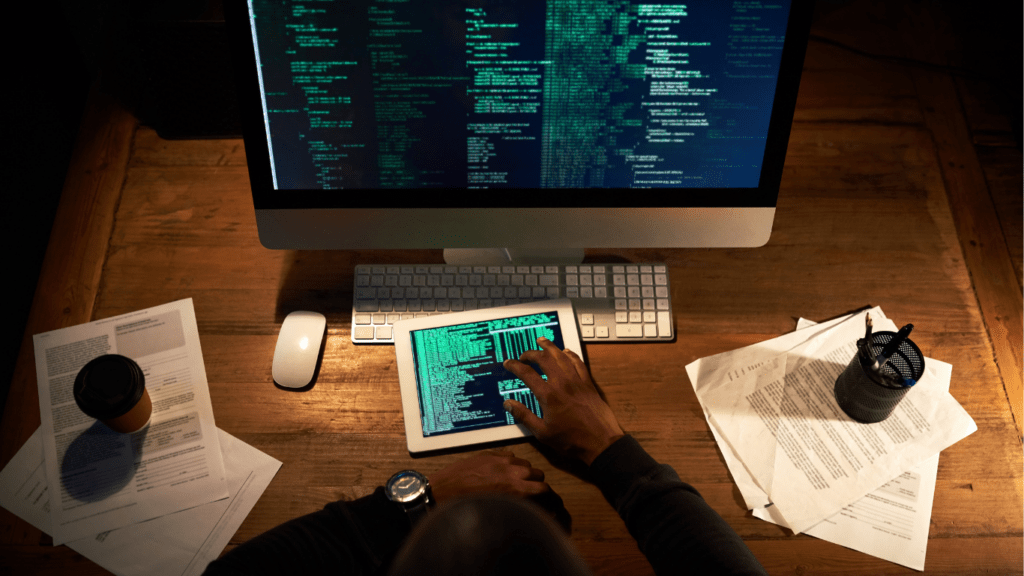
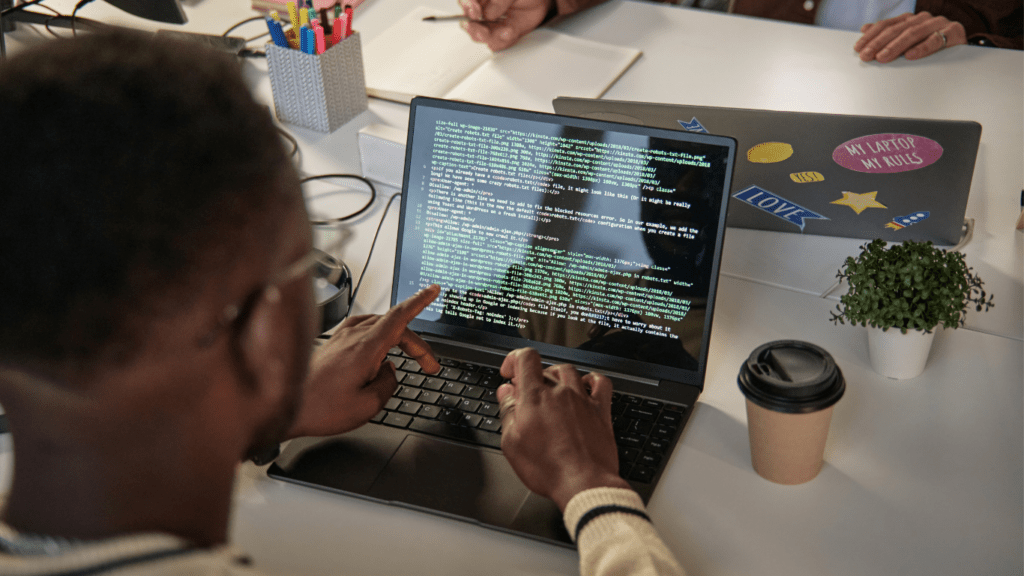
 A creative force behind the scenes, Justino Davisenics brought strategic vision and practical insight to the growth of Code Hackers Elite. Leveraging his experience in developer outreach and digital content curation, Justino helped craft the platform’s user-centric experience and shaped its editorial voice. His contributions have been key in fostering a vibrant community of coders and ensuring the content remains relevant, insightful, and engaging for developers at every stage of their journey.
A creative force behind the scenes, Justino Davisenics brought strategic vision and practical insight to the growth of Code Hackers Elite. Leveraging his experience in developer outreach and digital content curation, Justino helped craft the platform’s user-centric experience and shaped its editorial voice. His contributions have been key in fostering a vibrant community of coders and ensuring the content remains relevant, insightful, and engaging for developers at every stage of their journey.